
Although, developers use many IDEs and Software Kits but VS Code is one of the most popular IDE for web developers and programmers used in all over the world. And the extensions of VS Code IDE improve the productivity of a developer.
The extension of VS Code helps the developer to write easily and fast code. Here in this article we have collected Top 11 VS Code Extensions for Web Developers, and these extensions are;
i) Live Server

It shows the live reload functionality of your code for static pages & dynamic pages. When we change in our code and want to see the changes manually, So live server changes it automatically after saving our code.
ii) Prettier

Prettier VS Code is very popular and almost every web developer and programmer uses this code extension to enhance their coding skills and it is totally free. It helps to easily format your code and make it more readable. Prettier VS Code Extension provides the functionality to auto-format your code.
iii) Git Lens

This extension allows you to see who, why and how lines of code have changed over time. And it comes with lots of features published by Eric Amodio.
iv) CSS Peek

This VS Code Extension helps to jump into CSS code using Classes and ID. It moves or jumps the cursor from HTML to CSS Code of the selected classes or ID.
v) Live Share

It is another very popular extension used to share live code sessions with fellow developers. And using Live Share extension we can easily collaborate with fellow developers, classmates, professors on the same code.
vi) ES6 Snippets
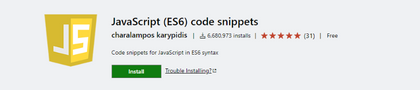
ES6 Snippets VS Code extension is used to easily access the code snippets for JS. It is used to take quickly classes, arrow function, promises code snippets for JS(ES6).
vii) Auto Rename Tag

This VS Code Extension automatically renames the paired tag of HTML/XML. It is a very popular and free extension for vs code developers & published by Jun Han.
viii) Better Comments

Better Comments is another popular extension that helps developers to make code more readable and neat. It shows every comment with different colors basis on their uses.
ix) Material Icon Theme

It is a very popular extension that has a big collection of icons related to programming. It saves the file with its icon and helps developers to easily choose their file & improve developer productivity.
x) Debugger for Chrome

Debugger for chrome help to debug Web Applications and makes code more efficient which helps to easily debug JavaScript code in chrome.
xi) [Deprecated]Bracket Pair Colorizer 2

Bracket Pair Colorizer 2 helps developers to which brackets match up with each other brackets and make code more readable. It matches the color of starting bracket with the end bracket of their pair.



